Introducing My Portal By Dignity Health: Your Health At Your Fingertips.
We’re excited to share that our enhanced patient portal experience, My Portal by Dignity Health, is now available, offering a more convenient way to access and manage your health needs between appointments more efficiently – all from one central place. Keep reading to learn what you can do with My Portal by Dignity Health and download the mobile app from the Apple App Store or Google Play.

My Portal By Dignity Health Features
My Portal by Dignity Health was created with you in mind and designed to make navigation more intuitive. All features are easily accessible for a more intuitive experience , reducing clicks and saving you time.
With my Portal By Dignity Health, You Can Easily:

To view all your current providers, click on “Appointments” and, using the “filter” feature, narrow down your search by provider name or appointment type.

In most cases, you can schedule and reschedule appointments within My Portal by Dignity Health by looking up “past” or “canceled” appointments.

Find And Choose A New Doctor:
If you need to find a new doctor and schedule an appointment, you don’t have to leave the portal. Click “Find a Doctor and Schedule” to find a doctor near you and schedule an appointment – all within My Portal by Dignity Health.

Click To Get Directions” And “click To Call:
You can call your doctor’s office with a single click and quickly navigate to your provider’s location using the maps app of your choice.

Add Appointments To Your Calendar:
Keeping track of your appointments is easier than ever. You can add upcoming appointments to your preferred calendar app with the click of a button.

Search For “past” Or “canceled” Appointments:
Unsure if you’re due for a checkup or a screening? Viewing “past” and “canceled” visits is easier than ever. Just click on “Appointments” and select “past” or “canceled” from the drop-down menu to view precisely what you need in seconds.
View alerts and notifications. Notifications are displayed on the homepage of My Portal by Dignity Health. You’ll get alerts for new lab results and pending patient portal invitation(s) for your dependents (if you have any), with the added benefit of resending them to yourself instantly.
Getting Started Is As Easy As 1-2-3!
Log in through the mobile app or visit dignityhealth.org and click on “My Portal login” in the upper-right corner to log in using your new or existing credentials.
Step 1: Set Up Your Account (for New Users Only).
(Former My Care and existing My Portal users can skip this step).

Look for a patient portal invitation from Dignity Health (noreply@dignityhealth.org) sent to the email you provided during your visit or after scheduling your appointment.

Follow the steps in the email to create your account.
Step 2: Download The my Portal By Dignity Health app.
(Existing My Portal users can skip this step).

After setting up your account, you can either download My Portal by Dignity Health app from the Apple App Store or Google Play, or visit dignityhealth.org and click on “My Portal login.”
Step 3: Log Into my Portal By Dignity Health

Log into your patient portal using your existing credentials (former My Care and existing My Portal users only) or the email address and password you chose during your account set-up process (new users).
Answers To Your Healthcare Questions
For a full list of what you can currently do in the My Portal by Dignity Health web-based and mobile application, take a moment to read through our Frequently Asked Questions (FAQs) section to familiarize yourself with My Portal by Dignity Health and its features.
My Portal By Dignity Health Is Replacing My Care
In simple terms, My Portal by Dignity Health is replacing My Care to serve you better. The enhanced My Portal by Dignity Health is part of our commitment to helping you better manage your health between visits, track appointments, and stay on top of preventive and screening services.
In simple terms, My Portal by Dignity Health is replacing My Care to serve you better. The enhanced My Portal by Dignity Health is part of our commitment to helping you better manage your health between visits, track appointments, and stay on top of preventive and screening services.
In simple terms, My Portal by Dignity Health is replacing My Care to serve you better. The enhanced My Portal by Dignity Health is part of our commitment to helping you better manage your health between visits, track appointments, and stay on top of preventive and screening services.
Glendale, Mark Twain, and Arizona General patient(s)
In simple terms, My Portal by Dignity Health is replacing My Care to serve you better. The enhanced My Portal by Dignity Health is part of our commitment to helping you better manage your health between visits, track appointments, and stay on top of preventive and screening services.
In simple terms, My Portal by Dignity Health is replacing My Care to serve you better. The enhanced My Portal by Dignity Health is part of our commitment to helping you better manage your health between visits, track appointments, and stay on top of preventive and screening services.
In simple terms, My Portal by Dignity Health is replacing My Care to serve you better. The enhanced My Portal by Dignity Health is part of our commitment to helping you better manage your health between visits, track appointments, and stay on top of preventive and screening services.
About My Portal by Dignity Health
In simple terms, My Portal by Dignity Health is replacing My Care to serve you better. The enhanced My Portal by Dignity Health is part of our commitment to helping you better manage your health between visits, track appointments, and stay on top of preventive and screening services.
In simple terms, My Portal by Dignity Health is replacing My Care to serve you better. The enhanced My Portal by Dignity Health is part of our commitment to helping you better manage your health between visits, track appointments, and stay on top of preventive and screening services.
In simple terms, My Portal by Dignity Health is replacing My Care to serve you better. The enhanced My Portal by Dignity Health is part of our commitment to helping you better manage your health between visits, track appointments, and stay on top of preventive and screening services.
In simple terms, My Portal by Dignity Health is replacing My Care to serve you better. The enhanced My Portal by Dignity Health is part of our commitment to helping you better manage your health between visits, track appointments, and stay on top of preventive and screening services.
In simple terms, My Portal by Dignity Health is replacing My Care to serve you better. The enhanced My Portal by Dignity Health is part of our commitment to helping you better manage your health between visits, track appointments, and stay on top of preventive and screening services.
In simple terms, My Portal by Dignity Health is replacing My Care to serve you better. The enhanced My Portal by Dignity Health is part of our commitment to helping you better manage your health between visits, track appointments, and stay on top of preventive and screening services.
In simple terms, My Portal by Dignity Health is replacing My Care to serve you better. The enhanced My Portal by Dignity Health is part of our commitment to helping you better manage your health between visits, track appointments, and stay on top of preventive and screening services.


Lorem ipsum dolor sit amet, consectetur adipiscing elit. Curabitur a dolor eget mi ultricies elementum. Suspendisse a mi non odio rutrum blandit at vitae libero. Quisque condimentum lacus id iaculis blandit.
HIPAA Notice of Privacy Practices: California
HIPAA Notice of Privacy Practices: Arizona
HIPAA Notice of Privacy Practices: Nevada
Organized Health Care Arrangement (OHCA)
Copyright © 2024. All Rights Reserved By Dignity Health